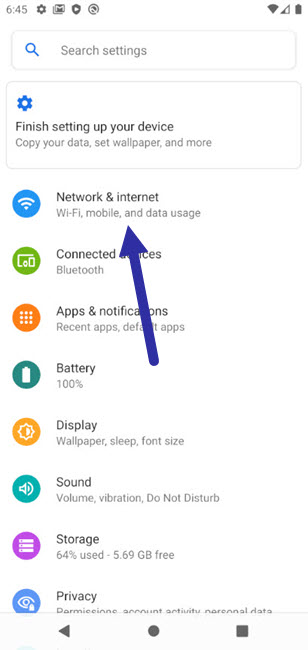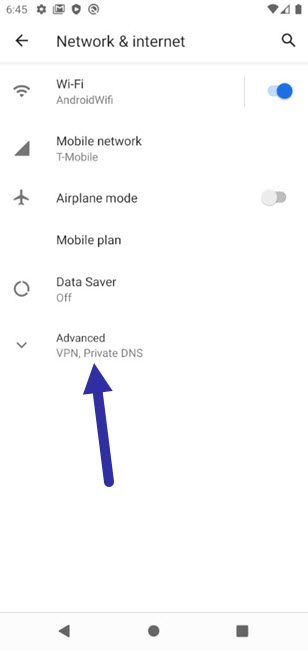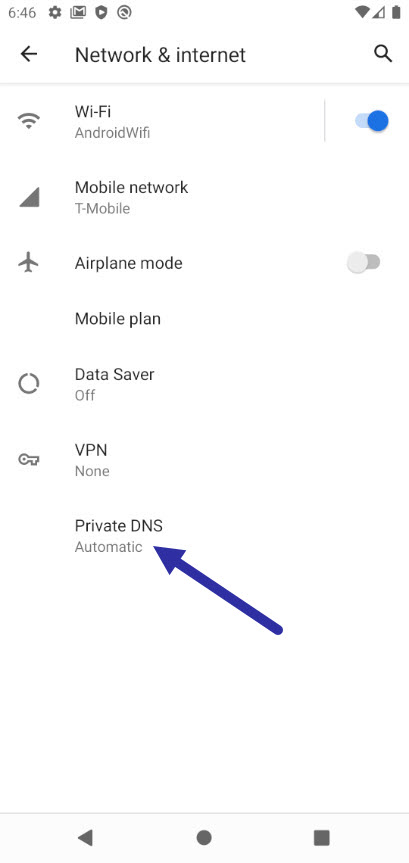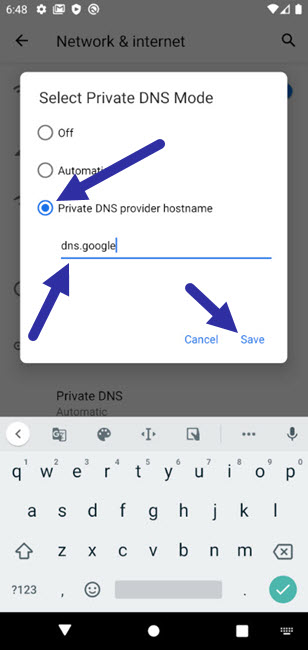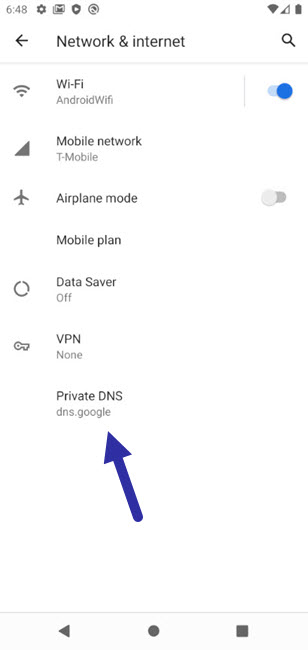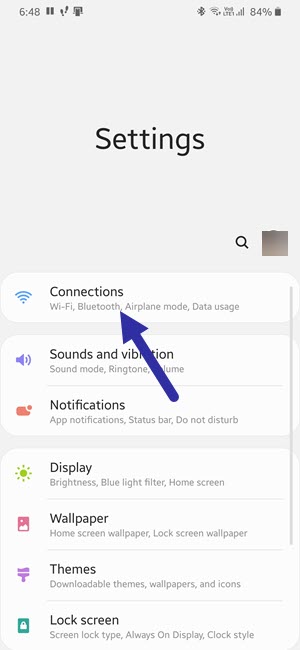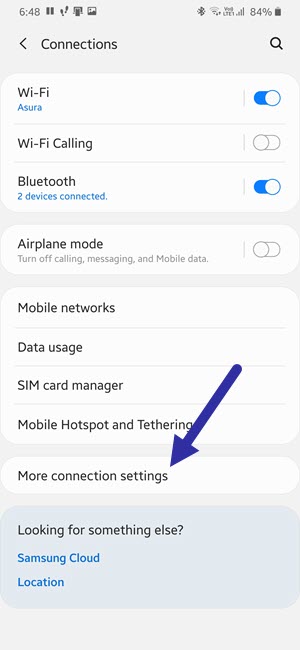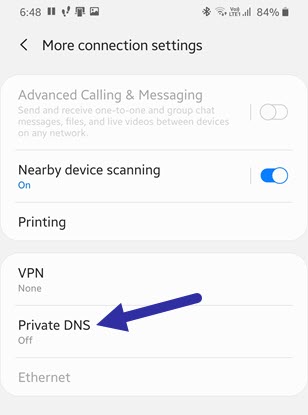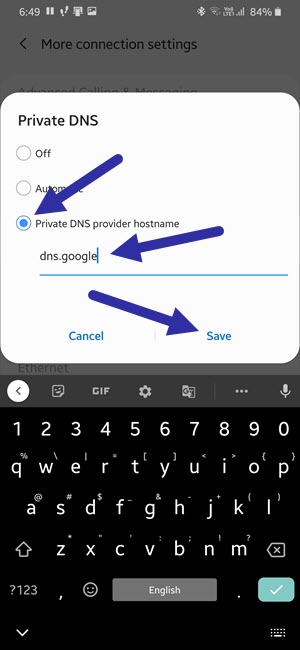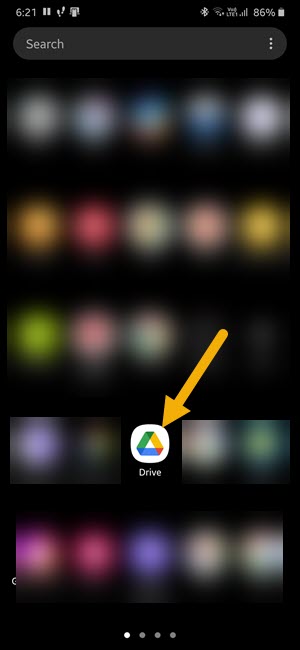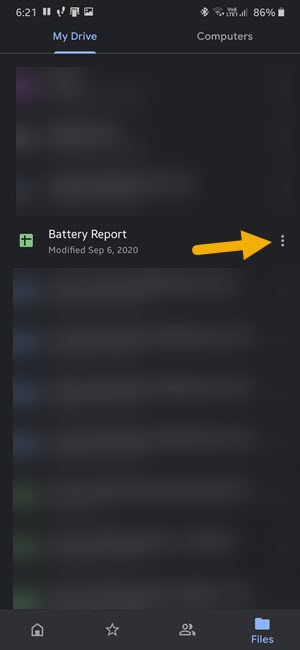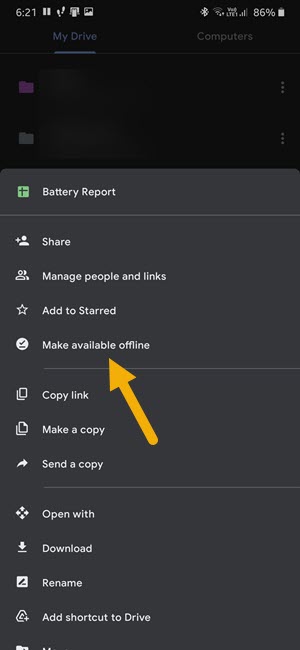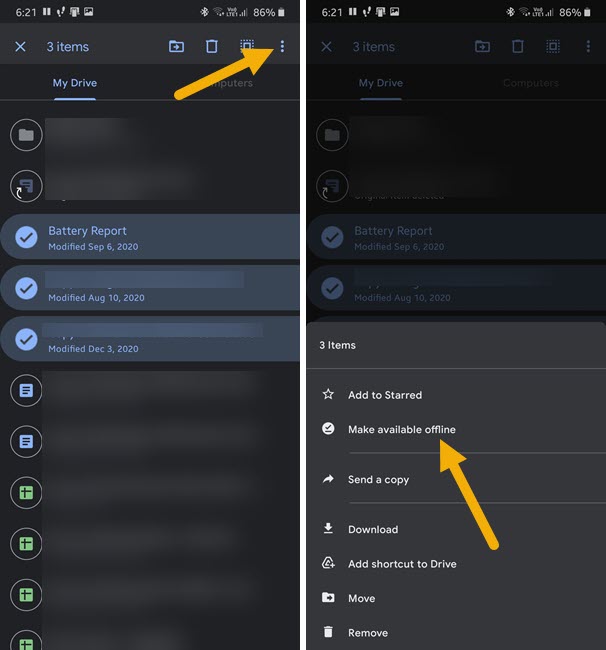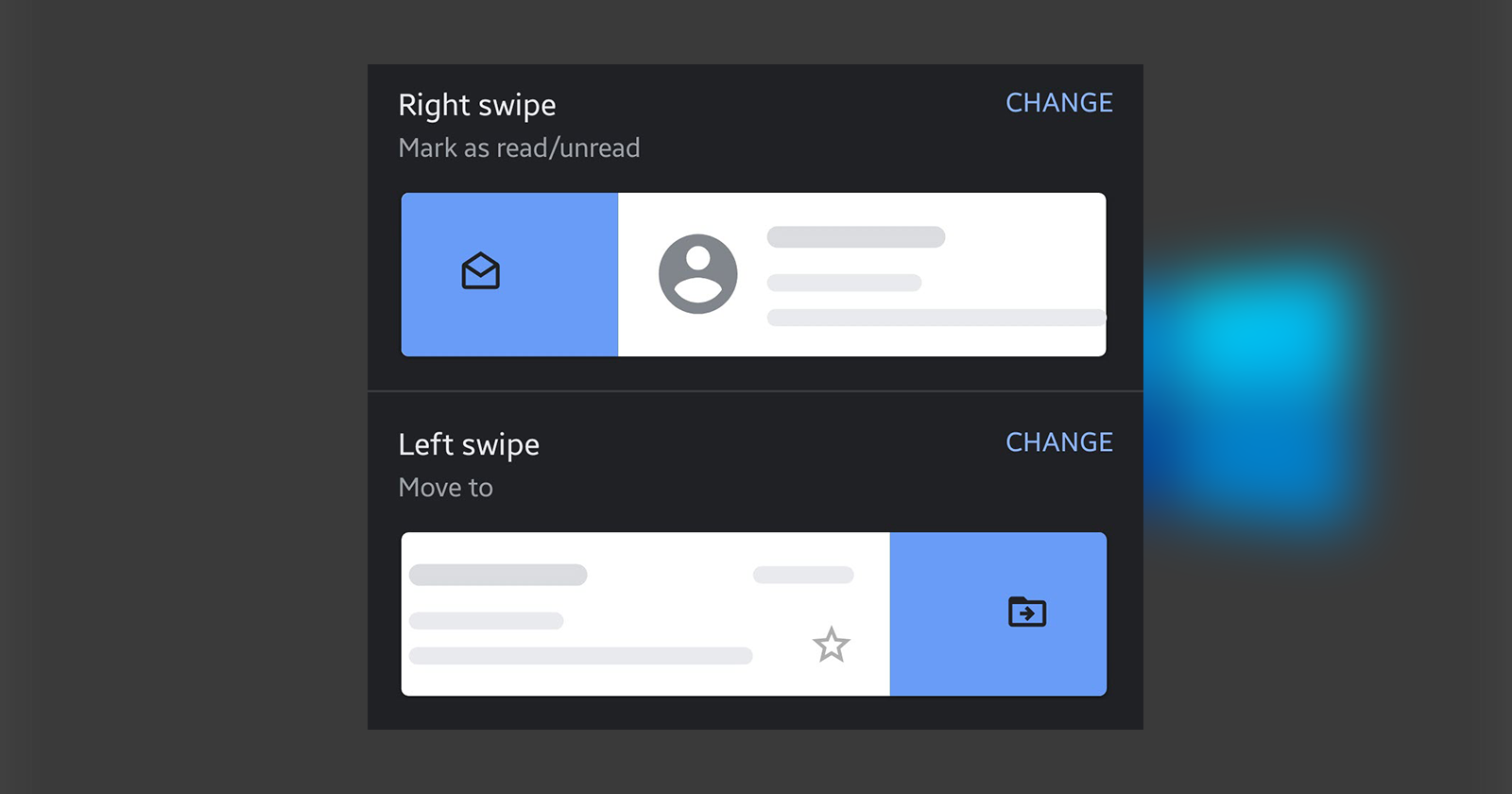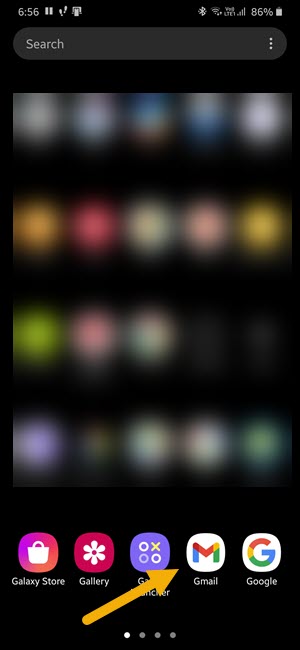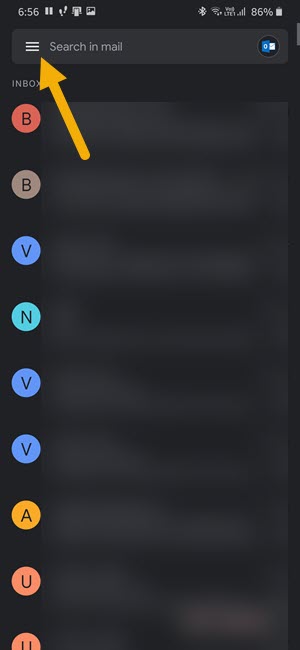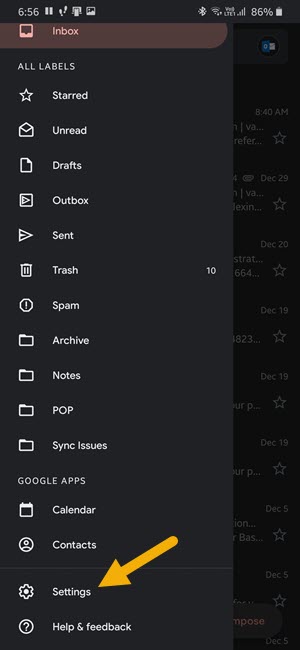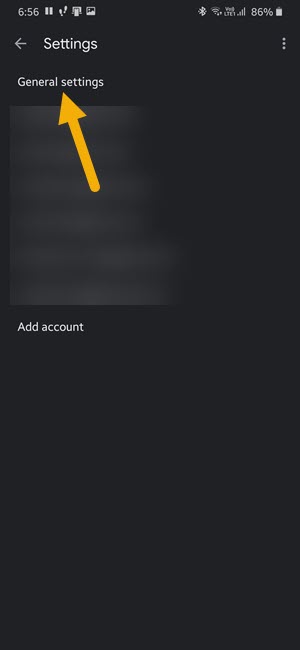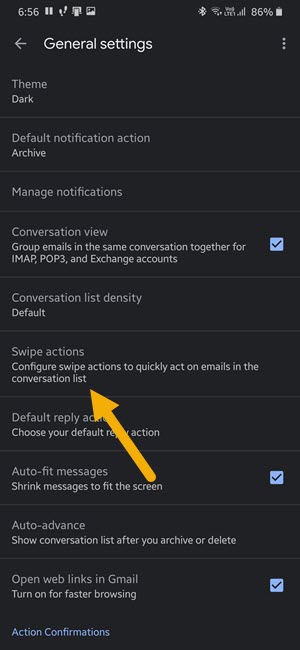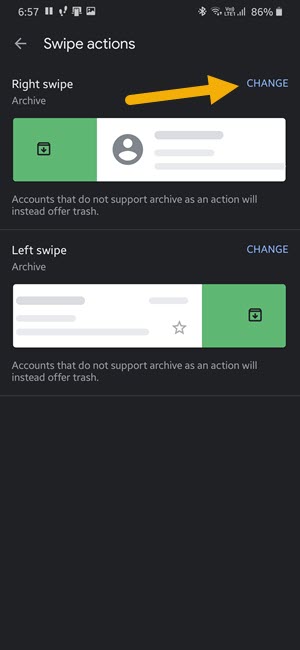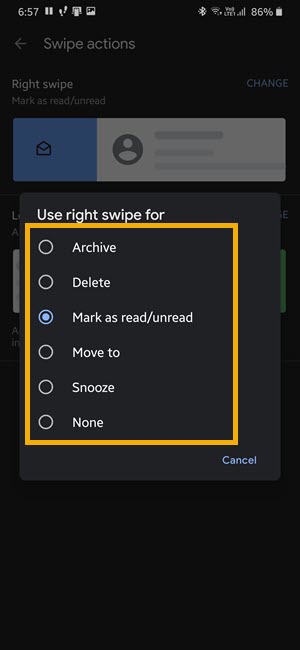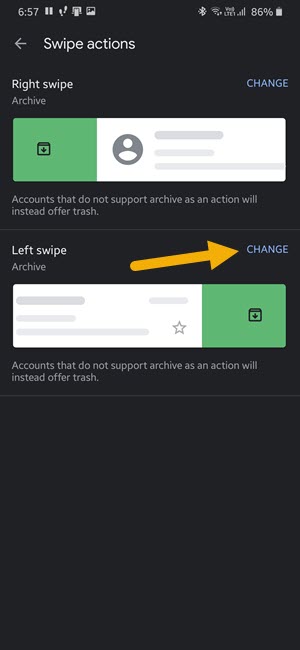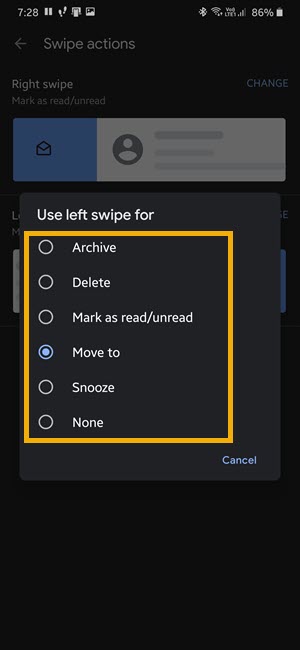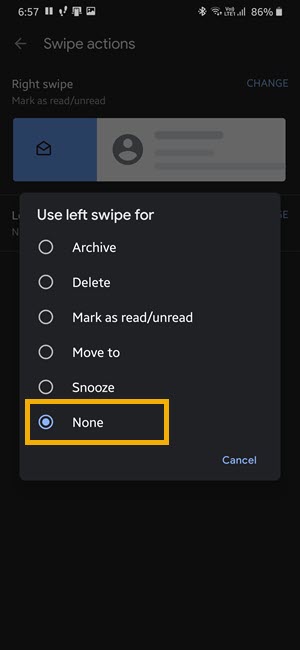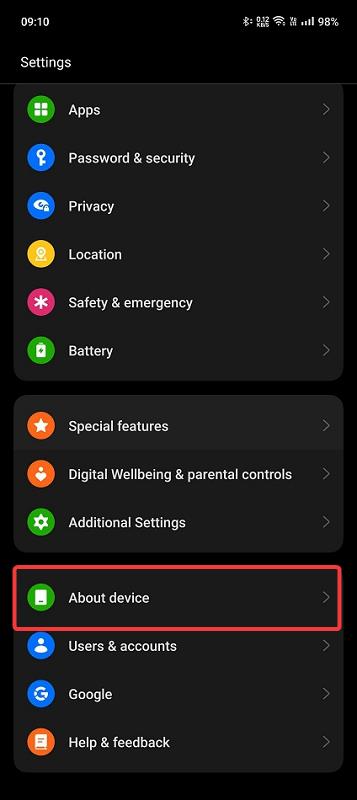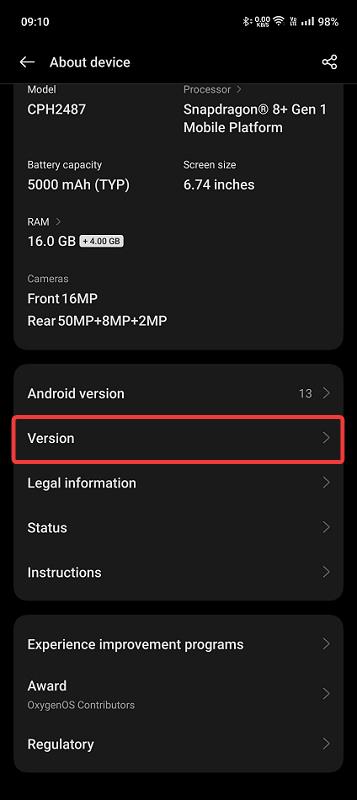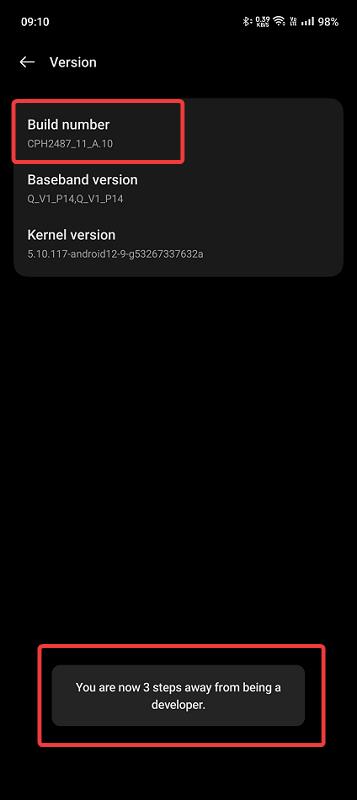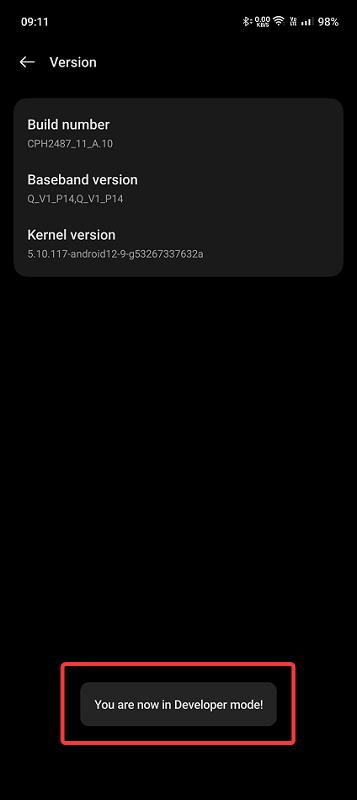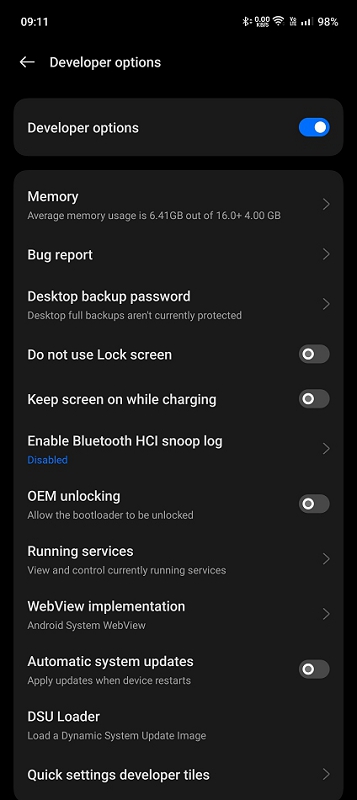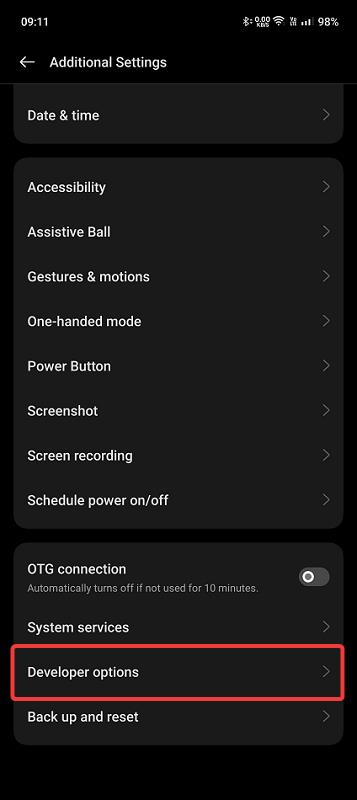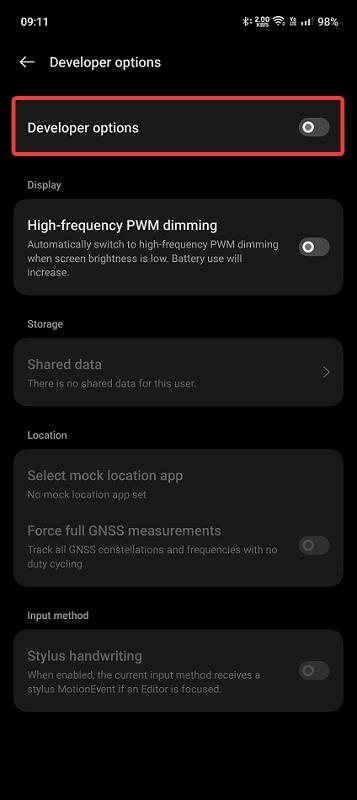Customizing your Gmail experience is essential to optimize productivity. If you’ve been bothered by the default snooze times in Gmail and are looking to change them, you might be surprised to learn that the solution lies not within Gmail itself, but rather in Google Keep. In this tutorial, we’ll guide you through the process of changing Gmail’s default snooze times using Google Keep.
Step 1: Access Google Keep Settings:
- Open Google Keep on your desktop or mobile device.
- On desktop, look for the gear icon in the top right corner and tap on it. This will lead you to the Settings.
- On android, tab on the hamburger icon and tap on the Settings option.
Step 2: Locate “Reminder Defaults”:
- Within the Settings menu, find the option labeled “Reminder Defaults.” This is where you can customize the default snooze times that appear in Gmail.
Step 3: Adjust the Reminder Defaults:
- Under “Reminder Defaults,” you’ll find options like “Morning” and “Evening.”
- The “Morning” time in Google Keep corresponds to the “Tomorrow” snooze time in Gmail.
- The “Evening” time in Google Keep corresponds to the “Later today” snooze time in Gmail.
- Modify these times according to your preferences. For example, if you want your default “Tomorrow” snooze time in Gmail to be 9 AM instead of 7 AM, adjust the “Morning” time in Google Keep to 9 AM.
Step 4: Save and Refresh:
- After making the desired changes in Google Keep, save the settings. On android, your changed are saved automatically.
- Now, open Gmail in the same browser or app, and you’ll find that the default snooze times have been updated according to the changes you made in Google Keep.
Step 5: Verify the Changes:
- Compose an email or select an existing one in Gmail.
- Click on the snooze icon (clock) to see the updated default snooze options with the new times you set in Google Keep.
Conclusion: While it may seem counterintuitive to change Gmail’s default snooze times through Google Keep, this quick workaround offers you greater control over your email management. By following the steps in this tutorial, you can tailor Gmail’s snooze options to better suit your schedule and preferences. This trick might not be widely known, but it can significantly enhance your Gmail experience and help you manage your emails more efficiently.