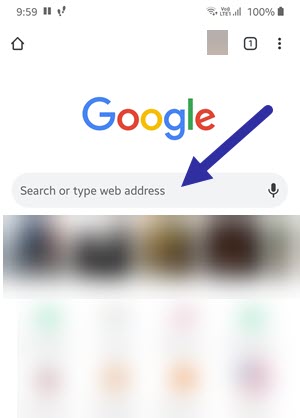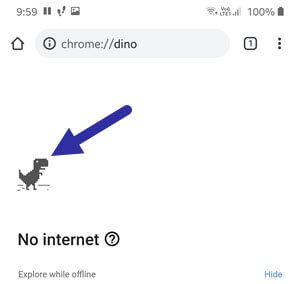Hey there, fellow Android enthusiasts! If you’re a fan of sandbox games and have spent countless hours crafting, exploring, and surviving in the pixelated world of Minecraft, then you’re in for a treat. While Minecraft is undoubtedly an incredible game, sometimes we all crave a fresh experience or want to explore similar games with unique twists. No matter where you are from, this blog post has got you covered! Join me as we delve into the world of Minecraft alternatives for Android and discover 12 captivating games that will ignite your imagination.
Minecraft Alternatives for Android
- Terraria
- Roblox
- Block Story
- Mini World: CREATA
- Block Craft 3D
- Growtopia
- Junk Jack
- Survivalcraft
- The Sandbox Evolution
- Minetest
- PlanetCraft
- Castle Story
Let us see in detail about each Minecraft alternative game that looks, feels, and plays like Minecraft in Android.
1. Terraria
Let’s kick off our list with a game that has garnered a massive following of its own – Terraria. Offering a blend of exploration, building, and combat, Terraria takes you on a thrilling adventure filled with treasures, dangerous monsters, and a vast array of crafting options. With its retro-inspired graphics and endless possibilities, this game is sure to capture your heart.
2. Roblox
Next up, we have Roblox, a game that has taken the world by storm. With a vibrant and active community, Roblox offers an extensive collection of user-generated games across various genres. From building your own virtual world to engaging in thrilling multiplayer experiences, Roblox allows you to unleash your creativity and immerse yourself in a diverse gaming universe.
3. Block Story
For those seeking a Minecraft-inspired RPG experience, Block Story is the perfect choice. Combining elements of role-playing, exploration, and crafting, this game transports you to a mystical realm where you can embark on epic quests, tame magical creatures, and build impressive structures. Get ready to lose yourself in a captivating fantasy world!
4. Mini World: CREATA
Step into a charming and immersive sandbox adventure with Mini World: CREATA. This game offers a delightful combination of exploration, creation, and multiplayer interaction. Set in a vibrant and blocky world, Mini World: CREATA provides endless opportunities for building, crafting, and socializing with other players. Engage in thrilling quests, discover hidden treasures, and collaborate with friends to bring your imaginative creations to life.
5. Block Craft 3D
Get ready for a fun and colorful building experience with Block Craft 3D. Unleash your creativity as you construct amazing structures using a variety of blocks and materials. Explore an open world filled with different terrains and biomes, and create houses, castles, parks, and entire cities. With its simple controls and vibrant graphics, Block Craft 3D offers an accessible and enjoyable building adventure for players of all ages.
6. Growtopia
If you’re a fan of sandbox games that thrive on player interaction, Growtopia is a must-try. Join millions of players in this massively multiplayer online sandbox and collaborate or compete with others in building unique worlds. From creating intricate parkour challenges to designing awe-inspiring pixel art, the possibilities in Growtopia are endless.
7. Junk Jack
Junk Jack takes the core elements of Minecraft and infuses them with its own charm. Embark on an exploration-driven adventure across various biomes, uncover hidden treasures, and build your dream home. With its pixelated art style and addictive gameplay, this game is perfect for those seeking a laid-back yet engaging experience.
8. Survivalcraft 2
For the survival enthusiasts among us, Survivalcraft 2 offers a challenging and immersive alternative. Survive in a vast and dangerous world, where you’ll need to master crafting, hunting, and building to stay alive. With realistic day-night cycles and weather patterns, Survivalcraft 2 will put your skills and resourcefulness to the test.
9. The Sandbox Evolution
If you’re a fan of both creativity and physics-based simulations, The Sandbox Evolution is the game for you. Craft intricate worlds, experiment with different elements, and watch your creations come to life. From building elaborate contraptions to designing challenging puzzles, this game empowers you to unleash your inner architect and inventor.
Download The Sandbox Evolution
10. Minetest
For those who appreciate open-source software, Minetest is a gem worth exploring. Inspired by Minecraft, this game offers a similar blocky aesthetic and endless possibilities. With a dedicated community of modders and builders, Minetest allows you to customize your experience to your heart’s content.
11. PlanetCraft
Imagine Minecraft with a sci-fi twist – that’s exactly what PlanetCraft offers. Set in a futuristic universe, this game allows you to build awe-inspiring structures on various planets, collaborate with other players, and engage in thrilling battles. Dive into a universe where your creativity knows no bounds.
12. Castle Story
Last but certainly not least, we have Castle Story – a game that seamlessly combines elements of strategy, simulation, and voxel-based building. Set in a whimsical world, Castle Story challenges you to construct impressive fortresses and defend them against marauding creatures. Unleash your inner architect and tactician as you craft a thriving kingdom.
Wrapping Up Minecraft Alternatives for Android Gamers
There you have it, fellow Android aficionados – 12 captivating Minecraft alternative games that are bound to keep you entertained for hours on end. Whether you’re yearning for a change of scenery, seeking new adventures, or simply want to tap into your creative side, these games offer unique experiences that cater to your desires. From the enchanting worlds of Terraria and Block Story to the limitless creativity of Roblox and Growtopia, the possibilities are endless. So grab your Android device and embark on a journey of discovery, creation, and fun!